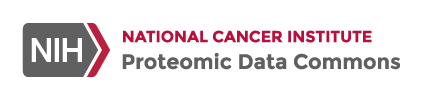
PDC GraphQL API Overview
The PDC GraphQL API allows for more efficient retrieval of data by enabling to fetch multiple, nested resources in a single request. The API is based on the data model and data dictionary described here.
The PDC GraphQL API is currently in alpha.
On this page:Important:
PDC studies can have multiple versions. While each version of study will have a UUID based unique study id, the PDC study ID (e.g., PDC000121) will always remain the same. By default, all the APIs will return the data related to the latest version. The APIs show the following behavior,
- In order to understand the available versions, we strongly recommend you to first visit PDC portal or call the studyCatalog API. The studyCatalog API will provide a list of studies along with all their versions, version number and version status.
- When calling an API with PDC study ID (e.g., PDC000121) as input parameter, it will return data for the latest version.
- When calling an API with UUID based study ID (e.g., be2883cb-57b8-11e8-b07a-00a098d917f8) as input parameter, it will return data for the specific version.
Endpoint
The GraphQL API endpoint is https://pdc.cancer.gov/graphql. All requests must be HTTP POST requests with application/json encoded bodies.Authentication
PDC GraphQL is open access.Performing requests with curl
A GraphQL request is a standard HTTPS POST request, with a JSON-encoded body containing a "query" key, and optionally a "variables" key. For example, the following curl command returns the case submitter id project submitter id disease typeproperties for a queried case:
curl https://pdc.cancer.gov/graphql \
-H "Content-Type: application/json" \
-d '{"query": "{ case(case_submitter_id: \"01BR001\" acceptDUA: true) \
{ case_submitter_id project_submitter_id disease_type }}"}'
{
"data": {
"case": {
"case_submitter_id": "01BR001",
"project_submitter_id": "CPTAC-2",
"disease_type": "Breast Invasive Carcinoma"
}
}
}
Schema
Click here for Swagger documentation of exposed schema (full list of fields and types) that you can explore using the PDC GraphQL Explorer.GraphQL+Python Example
Below is an example of querying PDC GraphQL API with Python. Click here for an example of API usage for generating a clustergram from protein expression data.
#Get details about a single file
import requests
import json
# The URL for our API calls
url = 'https://pdc.cancer.gov/graphql'
# query to get file metadata
query = '''{
fileMetadata(file_id: "00046804-1b57-11e9-9ac1-005056921935" acceptDUA: true) {
file_name
file_size
md5sum
file_location
file_submitter_id
fraction_number
experiment_type
aliquots {
aliquot_id
aliquot_submitter_id
sample_id
sample_submitter_id
}
}
}'''
response = requests.post(url, json={'query': query})
if(response.ok):
#If the response was OK then print the returned JSON
jData = json.loads(response.content)
print (json.dumps(jData, indent=4, sort_keys=True))
else:
# If response code is not ok (200), print the resulting http error code with description
response.raise_for_status()
OUTPUT
{
"data": {
"fileMetadata": [
{
"aliquots": [
{
"aliquot_id": "4f9821f1-2053-11e9-b7f8-0a80fada099c",
"aliquot_submitter_id": "CPT0000790001",
"sample_id": "7e25284f-204c-11e9-b7f8-0a80fada099c",
"sample_submitter_id": "C3L-00097-06"
},
{
"aliquot_id": "cc5d8c5e-2053-11e9-b7f8-0a80fada099c",
"aliquot_submitter_id": "CPT0066480003",
"sample_id": "2964fdc0-204d-11e9-b7f8-0a80fada099c",
"sample_submitter_id": "C3N-00150-01"
},
{
"aliquot_id": "4d459888-2053-11e9-b7f8-0a80fada099c",
"aliquot_submitter_id": "CPT0000780007",
"sample_id": "7be7a634-204c-11e9-b7f8-0a80fada099c",
"sample_submitter_id": "C3L-00097-01"
},
{
"aliquot_id": "67338432-2053-11e9-b7f8-0a80fada099c",
"aliquot_submitter_id": "CPT0001550001",
"sample_id": "63fb3588-204c-11e9-b7f8-0a80fada099c",
"sample_submitter_id": "C3L-00004-06"
},
{
"aliquot_id": "cd83e35b-2053-11e9-b7f8-0a80fada099c",
"aliquot_submitter_id": "CPT0066520001",
"sample_id": "2b2b1036-204d-11e9-b7f8-0a80fada099c",
"sample_submitter_id": "C3N-00150-06"
},
{
"aliquot_id": "c4d3ef91-2053-11e9-b7f8-0a80fada099c",
"aliquot_submitter_id": "CPT0065450001",
"sample_id": "b5d5b153-204d-11e9-b7f8-0a80fada099c",
"sample_submitter_id": "C3N-00953-06"
},
{
"aliquot_id": "3040dd8d-2054-11e9-b7f8-0a80fada099c",
"aliquot_submitter_id": "Pooled Sample",
"sample_id": "12589be6-204e-11e9-b7f8-0a80fada099c",
"sample_submitter_id": "Pooled Sample"
},
{
"aliquot_id": "c40d7a9a-2053-11e9-b7f8-0a80fada099c",
"aliquot_submitter_id": "CPT0065430003",
"sample_id": "b3e4b8b4-204d-11e9-b7f8-0a80fada099c",
"sample_submitter_id": "C3N-00953-02"
},
{
"aliquot_id": "664fbd43-2053-11e9-b7f8-0a80fada099c",
"aliquot_submitter_id": "CPT0001540009",
"sample_id": "6240511e-204c-11e9-b7f8-0a80fada099c",
"sample_submitter_id": "C3L-00004-01"
},
{
"aliquot_id": "29de104b-2054-11e9-b7f8-0a80fada099c",
"aliquot_submitter_id": "QC2",
"sample_id": "04afc8fb-204e-11e9-b7f8-0a80fada099c",
"sample_submitter_id": "QC2"
}
],
"file_name": "06CPTAC_CCRCC_W_JHU_20171120_LUMOS_f09.mzid.gz",
"file_size": "7290779",
"md5sum": "e8d4417af70878bb1cf45f8a0fca9433",
"file_location": "studies/127/PSM/mzid/06CPTAC_CCRCC_W_JHU_20171120_LUMOS_f09.mzid.gz",
"file_submitter_id": "06CPTAC_CCRCC_W_JHU_20171120_LUMOS_f09.mzid.gz",
"fraction_number": "9",
"experiment_type": "TMT10",
}
]
}
}
Learning more about GraphQL
Further resources for learning more about GraphQL:- graphql.org/learn — The Learn section of the official GraphQL website
